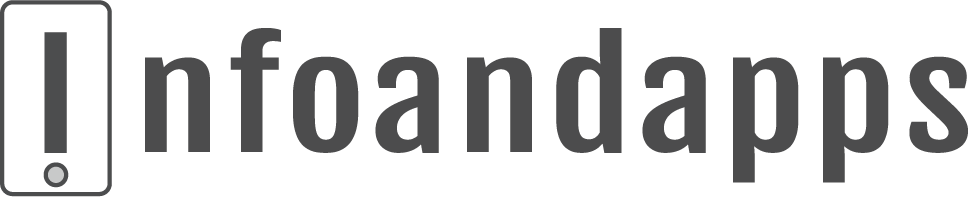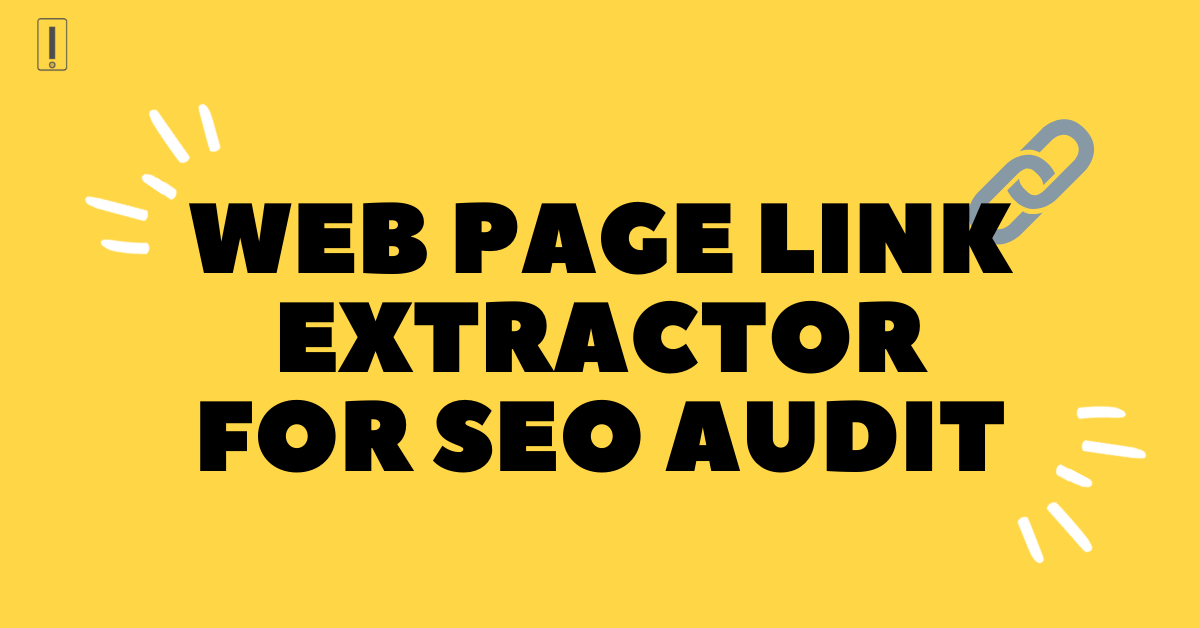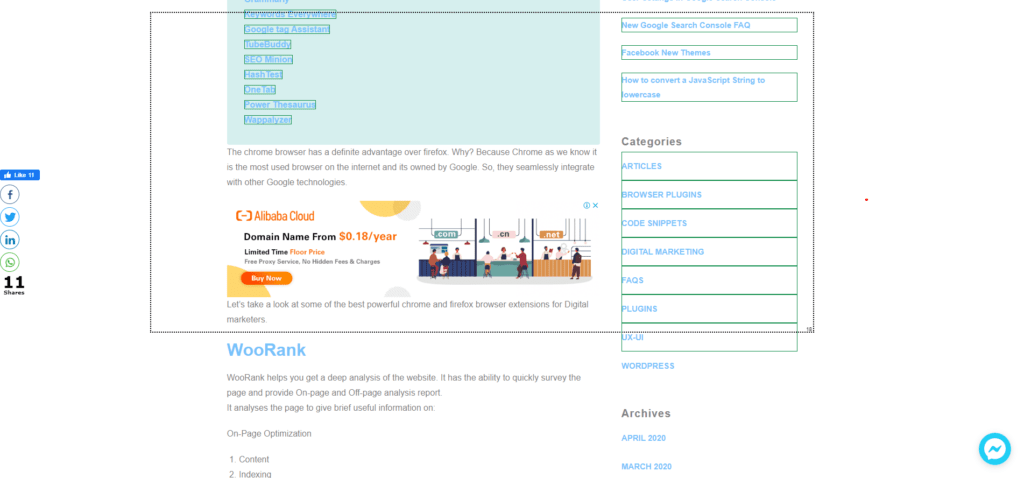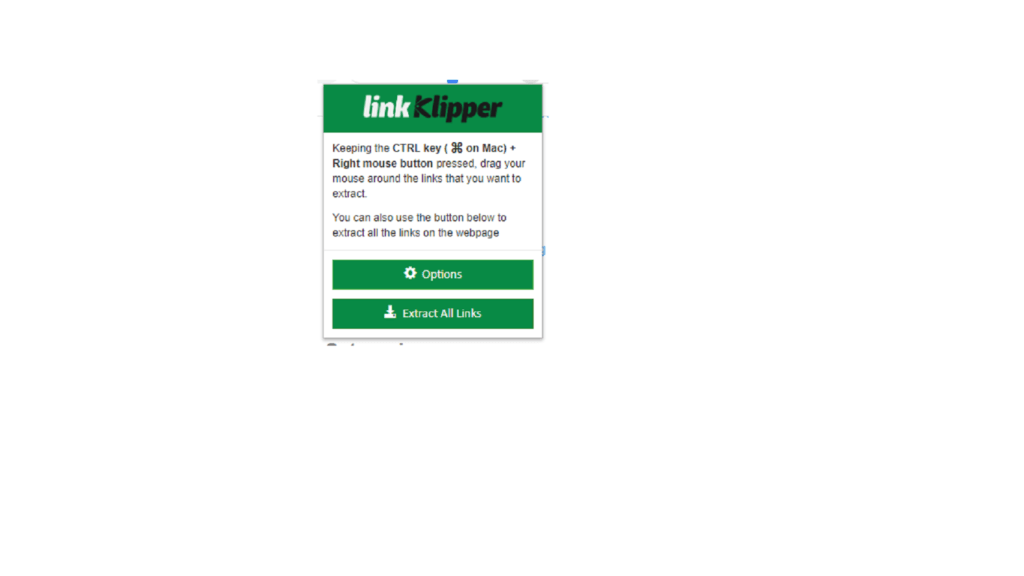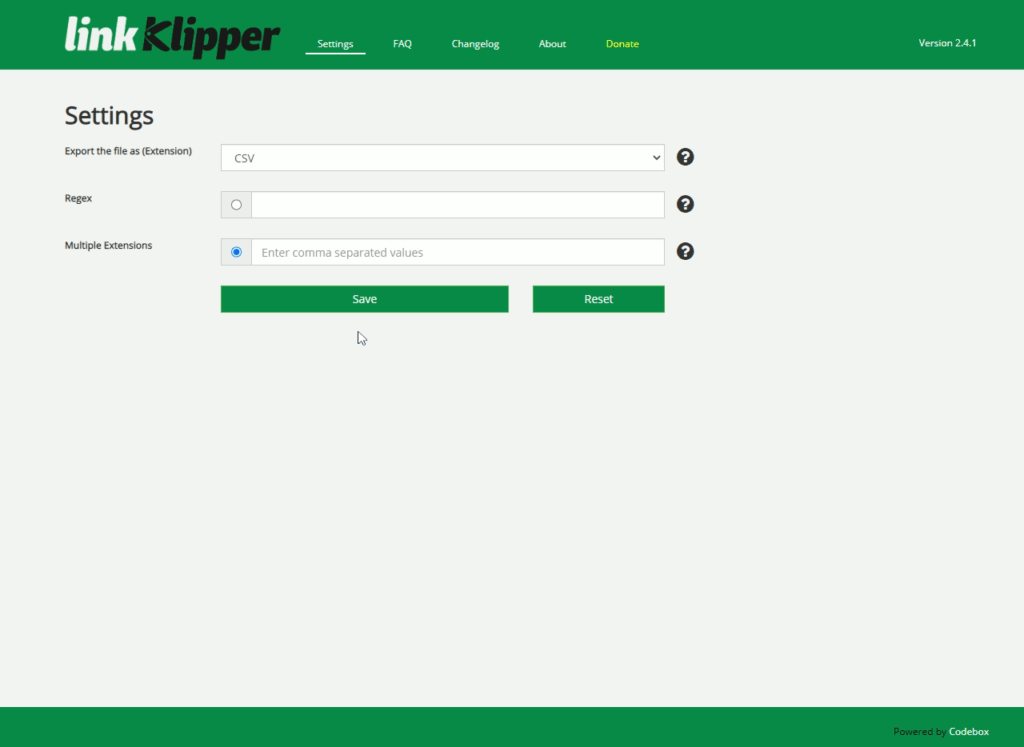Are you tired of manually looking to extract all URLs from a web page for technical SEO fixes? Here is a link extractor tool to extract URLs from the website.
If you are a technical SEO auditor, you would know the pain of checking the links to extract links from HTML, especially the large content pages!. You cannot always use big tools to crawl and extract all URLs from a website. Therefore, we need to use a lightweight, readily available web link extractor tool sometimes to audit faster.
Link Klipper is a web page link extractor browser extension, that will solve your problem.
How to extract all links from a specific section of the website.
1. Install Link Klipper browser extension.
2. Open the web page you want to extract link for.
3. CTRL key ( ⌘ on Mac) + Right mouse button pressed, drag your mouse around the links in a section that you want to extract.
4. After release, it will download the cs/txt file of all the links, that is selected within the section.
To extract entire links of a web page you have, a “Extract all links” button, that provides a CSV file with hyperlink and Anchor text. It also provides options to use Regular Expression to extract the specific types of links and extensions.
As a link Klipper alternative, you can use another browser extension to extract links from page SEO Minion.
We hope this was useful and let us know in comments below about any other tool you have.