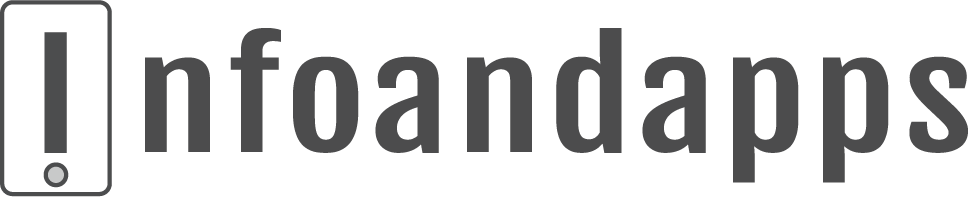Let us see some of the common FAQs asked for the Python list data types.
How do you make a string list in Python?
One way to create a string list data structure in Python is by using square brackets and separating the strings with commas. For example:string_list = ["apple", "banana", "cherry"]
You can also create a string list by using the list() function and passing a sequence of strings as an argument. For example:string_list = list("apple") or string_list = list("apple" "banana")
Can list have strings in Python?
In Python, a string is a sequence of characters. It is not a list data type, but it can be treated like one in some cases.
For example, you can use the len() function to get the length of a string, just like you would with a list:my_string = "Hello World!" print(len(my_string)) # Output: 12
You can also access individual characters in a string using indexing, just like you would with a list:print(my_string[0]) # Output: 'H' print(my_string[-1]) # Output: '!'
However, unlike lists, strings are immutable, which means that you cannot modify them in place. For example, you cannot assign a new value to a specific character in a string:my_string[0] = 'h' # This will raise a TypeError
If you need to modify a string, you can use string methods such as replace() or join(), or you can create a new string by concatenating (joining) multiple strings together.
In summary, while a string is not a list, it does have some similarities to a list, and it can be treated like one in some cases. However, it is important to understand the differences between strings and lists and to use the appropriate data type for your specific needs.
How do I print a list of strings in Python?
To print a list of strings in Python, you can use a for loop to iterate over the list and print each element individually. Here is an example:my_list = ['apple', 'banana', 'cherry'] for item in my_list: print(item)
This will output the following:apple banana cherry
Alternatively, you can use the join() method to join all the elements in the list into a single string, and then print the resulting string. Here is an example:print(' '.join(my_list))
This will output the following:apple banana cherry
The join() method takes a separator string as its argument, and it inserts that string between the elements in the list. In this case, the separator string is a space, so the elements are separated by a space when they are printed.
You can use a different separator string if you want, or you can omit the separator string altogether to print the elements without any separation.
How do you create a list in Python?
One way to create a string list data types in Python is by using square brackets and separating the strings with commas. For example:string_list = ["apple", "banana", "cherry"]
You can also create a string list by using the list() function and passing a sequence of strings as an argument. For example:string_list = list("apple" "banana" "cherry")
How do you create a list from 1 to 10 in Python?
There are several ways to create a list of integers from 1 to 10 in Python. Here are a few options:
Using a for loop:my_list = [] for i in range(1, 11): my_list.append(i) print(my_list) # Output: [1, 2, 3, 4, 5, 6, 7, 8, 9, 10]
Using a list comprehension:my_list = [i for i in range(1, 11)] print(my_list) # Output: [1, 2, 3, 4, 5, 6, 7, 8, 9, 10]
Using the range() function and the list() function:my_list = list(range(1, 11)) print(my_list) # Output: [1, 2, 3, 4, 5, 6, 7, 8, 9, 10]
All of these methods create a list of integers from 1 to 10, inclusive.
How do you create a list and add in Python?
To create a list in Python, you can use square brackets [] and separate the elements with commas. Here is an example:my_list = [1, 2, 3, 4]
This creates a list with four elements: 1, 2, 3, and 4.
To add an element to a list, you can use the append() method. This append function adds an element to the end of the list. Here is an example:my_list = [1, 2, 3, 4] my_list.append(5) print(my_list) # Output: [1, 2, 3, 4, 5]
You can also use the insert() method to insert an element at a specific position in the list. This method takes two arguments: the index of the position where you want to insert the element, and the element itself. Here is an example:my_list = [1, 2, 3, 4] my_list.insert(2, 5) print(my_list) # Output: [1, 2, 5, 3, 4]
Finally, you can use the extend() method to add multiple elements to a list at once. This method takes an iterable object (such as another list) as its argument, and it adds each element from the iterable to the end of the list. Here is an example:my_list = [1, 2, 3, 4] my_list.extend([5, 6, 7]) print(my_list) # Output: [1, 2, 3, 4, 5, 6, 7]
These are just a few examples of how you can create and add elements to a list in Python. There are many other ways to do this as well, depending on your specific needs.
How do you make a list of 100 elements in Python?
There are several ways to create a list with 100 elements in Python. Here are a few options:
Using a for loop:my_list = [] for i in range(100): my_list.append(i) print(my_list) # Output: [0, 1, 2, 3, ..., 99]
Using a list comprehension:my_list = [i for i in range(100)] print(my_list) # Output: [0, 1, 2, 3, ..., 99]
Using the range() function and the list() function:my_list = list(range(100)) print(my_list) # Output: [0, 1, 2, 3, ..., 99]
All of these methods create a list with 100 elements, starting from 0 and ending at 99. If you want to create a list with 100 elements starting from a different number, you can pass that number as the start argument to the range() function, like this:my_list = list(range(50, 150)) print(my_list) # Output: [50, 51, 52, 53, ..., 149]
This creates a list with 100 elements, starting from 50 and ending at 149.
What is print (*) in Python?
In Python, the * operator is used to unpack an iterable object (such as a list, tuple, or string) into separate positional arguments.
For example, when calling a function, you can use the * operator to unpack a list of arguments and pass them to the function as separate positional arguments. Here is an example:def my_function(arg1, arg2, arg3): print(arg1, arg2, arg3) my_list = [1, 2, 3] my_function(*my_list) # Output: 1 2 3
In this example, the * operator is used to unpack the elements of my_list and pass them to my_function as separate arguments.
You can also use the * operator when calling the print() function to print the elements of an iterable object. Here is an example:my_list = [1, 2, 3] print(*my_list) # Output: 1 2 3
This is equivalent to calling print(1, 2, 3).
In summary, the * operator is used to unpack an iterable object into separate positional arguments. It can be used when calling functions, or when printing the elements of an iterable object.
How do I print a list of elements on one line?
To print a list of elements on one line in Python, you can use a for loop to iterate over the list and print each element individually, separated by a space. Here is an example:my_list = [1, 2, 3, 4] for item in my_list: print(item, end=' ')
This will output the following:1 2 3 4
Alternatively, you can use the join() method to join all the elements in the list into a single string and then print the resulting string. Here is an example:print(' '.join(map(str, my_list)))
This will also output the following:1 2 3 4
The join() method takes a separator string as its argument, and it inserts that string between the elements in the list. In this case, the separator string is a space, so the elements are separated by a space when they are printed.
You can use a different separator string if you want, or you can omit the separator string altogether to print the elements without any separation.
Finally, you can use the print() function with the sep parameter to specify a separator string to use when printing the elements. Here is an example:print(*my_list, sep=' ')
This will also output the following:1 2 3 4
These are just a few examples of how you can print a list of elements on one line in Python. There are many other ways to do this as well, depending on your specific needs.
How do you print a range of a list in Python?
We can print lists in python Using the range() function and the list() function:my_list = list(range(100)) print(my_list) # Output: [0, 1, 2, 3, ..., 99]
What is list indexing in Python with an example?
List indexing in Python is the process of accessing elements of a list using their position in the list i,e list index number. Python uses zero-based indexing, so to access the first element of a list, you would use an index of 0. You can also use negative indices to access elements from the end of the list, and the slice notation to retrieve a range of elements. For example:my_list = [1, 2, 3, 4, 5] # Access the first element first = my_list[0] # Access the last element last = my_list[-1] # Access the second and third elements sublist = my_list[1:3]
Are Python lists 0 or 1 indexed?
Python uses zero-based indexing, which means that the first element of the list has an index of 0, the second element has an index of 1, and so on. Example:element = my_list[2]
You can also use negative indexing to access elements from the end of the list. For example, the index -1 refers to the last element of the list, the index -2 refers to the second-to-last element, and so on. Example:last_element = my_list[-1] second_to_last_element = my_list[-2]
How to change the value of items in a Python List?
The value of items can be changed by referencing the index of the item and the index can be retrieved by assigning an additional value for each item. This example you can change the value of an item in a list by referencing its index and using the assignment operator (=)my_list = [1, 2, 3, 4, 5] # Change the value of the second item my_list[1] = 99 print(my_list) # Output: [1, 99, 3, 4, 5]
You can also retrieve the index of an item in a list by using the index() method. For example:# Get the index of the value 99 index = my_list.index(99) print(index) # Output: 1
If you want to assign an additional value for each item in a list, you can use a loop to iterate over the items and modify their values. For example:for i in range(len(my_list)): my_list[i] += 1 print(my_list) # Output: [2, 100, 4, 5, 6]
This loop will add 1 to the value of each item in the list.
Using append() method
To add an element to a list, you can use the append() method. This method adds an element to the end of the list. Here is an example:my_list = [1, 2, 3, 4] my_list.append(5) print(my_list) # Output: [1, 2, 3, 4, 5]
How to add items to a list in Python using the insert() method?
You can use the insert() method to insert an element at a specific position in the list. This method takes two arguments: the index of the position where you want to insert the element, and the element itself. Here is an example:my_list = [1, 2, 3, 4] my_list.insert(2, 5) print(my_list) # Output: [1, 2, 5, 3, 4]
How do you find the common string between two lists in Python?
To find the common elements in two lists in Python, you can use the intersection() method of the set data type. This method returns a new set that contains only the elements that are present in both sets.
Here’s an example of how you can use intersection() to find the common elements in two lists:
list1 = ['a', 'b', 'c', 'd'] list2 = ['c', 'd', 'e', 'f'] # Convert both lists to sets set1 = set(list1) set2 = set(list2) # Find the intersection of the two sets common_elements = set1.intersection(set2) # Print the common elements print(common_elements)
This will output the following:{'c', 'd'}
You can also use the & operator to find the intersection of two sets. For example:
common_elements = set1 & set2
If you want to find the common elements in two lists and return them as a list, you can use the intersection() method and pass the result to the list() function, like this:
common_elements = list(set1.intersection(set2))
This will return the common elements as a list, like this:['c', 'd']
How do you split a string list in Python?
To split a list of strings in Python, you can use the split() method on each string in the list.
Here’s an example of how you can split a list of strings into substrings based on a delimiter:
# List of strings string_list = ['apple:banana:cherry', 'date:fig:grape', 'pear:mango:orange'] # Split the strings on the ':' delimiter split_list = [s.split(':') for s in string_list] print(split_list)
This will output the following:[['apple', 'banana', 'cherry'], ['date', 'fig', 'grape'], ['pear', 'mango', 'orange']]
You can also use the split() method with the maxsplit parameter to specify the maximum number of splits to be performed. For example:
# Split the strings on the ':' delimiter, with a maximum of 1 split split_list = [s.split(':', maxsplit=1) for s in string_list] print(split_list)
This will output the following:[['apple', 'banana:cherry'], ['date', 'fig:grape'], ['pear', 'mango:orange']]
You can also use the rsplit() method to split the strings from the right, starting with the last element in the list.
For example:
# Split the strings on the ':' delimiter, starting from the right split_list = [s.rsplit(':', maxsplit=1) for s in string_list] print(split_list)
This will output the following:[['apple:banana', 'cherry'], ['date:fig', 'grape'], ['pear:mango', 'orange']]
How do you get a specific string in a list in Python?
To get a specific string from a list in Python, you can use the index() method of the list to find the index of the string, and then use the index to access the string.
Here’s an example of how you can get a specific string from a list:
# List of strings string_list = ['apple', 'banana', 'cherry'] # Get the index of the string 'cherry' index = string_list.index('cherry') # Get the string at the specified index string = string_list[index] print(string)
This will output the following:cherry
If the string is not present in the list, the index() method will raise an ValueError exception. You can use a try…except block to handle this exception, like this:
try: # Get the index of the string 'pear' index = string_list.index('pear') # Get the string at the specified index string = string_list[index] print(string) except ValueError: print("String not found in list")
This will output the following:String not found in list
If you want to get all occurrences of a specific string in the list, you can use a for loop to iterate over the list and check if each element is equal to the string you are searching for. You can then append the elements that match the string to a new list, like this:
# List of strings string_list = ['apple', 'banana', 'cherry', 'banana', 'apple'] # Search for all occurrences of the string 'banana' result = [] for s in string_list: if s == 'banana': result.append(s) print(result)
This will output the following:['banana', 'banana']