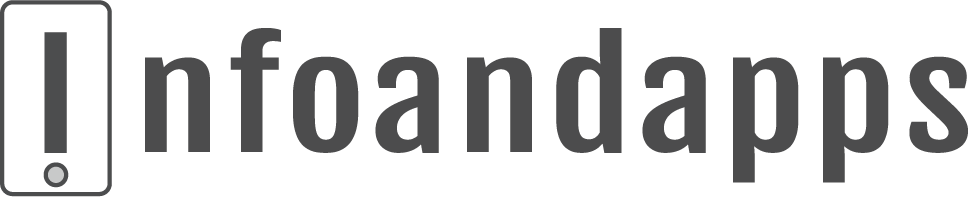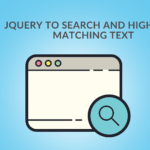First create a division and write all the tickers inside the “<li>” tags.
jQuery ticker example
<div>
<ul id="news">
<li>First news ticker text</li>
<li>Second news ticker text </li>
</ul>
</div>Next, add some CSS to hide the <li> texts and style up your news box column as you like.
#news{
height: 50px;
overflow: hidden !important;
border-bottom:#F00 1px dashed; margin:opx auto;
}
#news li {
height: 50px;
}Now a very simple jQuery script to bring your news ticker to life
//function to find the texts other then the first text
function newstick(){
$('#news li:first').animate({'opacity':0}, 200, function () { $(this).appendTo($('#news')).css('opacity', 1); });
}
// This will automatically call the next tickers for a time interval of 4 sec
setInterval(function(){ newstick() }, 4000);That’s it! Tested with the latest browsers only. Let me know your thoughts through comments!